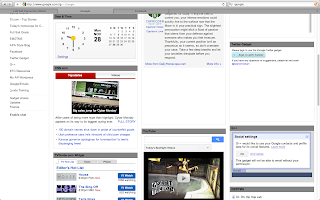Blogger templates
Popular Posts
Pages
About Me
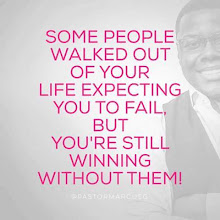
- msdedej
- I am from West HIlls, California but I currently work in Dayton, Ohio with special education children. I also just finished my first Master's Degree in Higher Education & Personnel this past May 2011 from Central State University. I am currently getting my second Master's Degree in Education Media Design and Technology from Full Sail University.
Followers
Wednesday, December 21, 2011
RILS_BP8-LINKS TO COMMENTS
Posted by msdedej at 10:44 PMBP7B_RILS PLAN
Posted by msdedej at 9:05 PM
Excellent
|
Good
|
Fair
|
Poor
|
|
Creation
Students are able to create a story and illustrate pictures
|
Storyline was great and the story made since
|
Minor errors to the storyline but overall few errors
|
Storyline was all over the place but effort was made to make the story
kind of flow
|
No effort was put into the storyline, Storyline was all over the place
and story was badly put together
|
Participation
Students are able to work together and put the story together
|
Students are engaged and working along
|
Students are paying attention
|
Students are trying to focus but are having a little trouble staying
engaged
|
Student is not engaged and is unable to follow along
|
Creativity
Students will show
|
All work is perfectly inserted right and not mistakes/errors
|
Minor mistakes but work is still readable
|
Student tried to work and make the project more of his own
|
No real effort was put into the work
|
Wednesday, December 7, 2011
PE5_Facebook and Twitter Part 2
Posted by msdedej at 3:08 PMHello, yeah it's me again I hope you all aren't too bored with me but I must say I told my grandmother to open her Facebook and Twitter account along with a few other friends and family and I must say they did me wrong. They just opened there accounts some have been network and chatting with friends but the rest of them only looked thru the information I provided to them.
So I did a video chat with my great grandma as I helped her set up her page but I have no clue how to upload the footage so I had to go back and take screen shots of her page...
First you must create an account...
Now you can add in some of you personal information...
And now its time to upload your photo...
Now your Facebook page is up and running and now you can start adding friends and networking...
PE4_ Facebook and Twitter
Posted by msdedej at 3:08 PM
Sunday, December 4, 2011
BP6_Paula Sanchez's Blog
Posted by msdedej at 12:42 PMHello everyone here is another blog I would like you all to look at, my classmate Paula shared a web 2.0 on hove to create a timeline. It's called Dipidy, it helps you build your own timeline and give you different ways, backgrounds etc. to help you while you build your own timeline.
Follow this Link to my comment on Paula's Blog
BP5_ Anthony Hunt's Blog
Posted by msdedej at 12:42 PMHey everyone check out the link below to Anthony Hunts blog, he shared a very unique web tool called Ututti.
Follow this Link to my comments on Anthony's blog.
BP4_StoryJumper
Posted by msdedej at 12:42 PMFriday, December 2, 2011
PE3_iMOVIE
Posted by msdedej at 8:05 AM
PE2_iMOVIE
Posted by msdedej at 8:05 AM
PE1_iMOVIE
Posted by msdedej at 8:04 AMFirst I had to check for any software updates before I started:
Well so far I am having fun and I am glad I was able to use iMovie to help me better my skills when it come to making my videos. So stay tuned for part 2 of my iMovie my experience.
Tuesday, November 29, 2011
BP3_ Wordle
Posted by msdedej at 4:48 PM
Monday, November 28, 2011
BP2_iGoogleScreenShots
Posted by msdedej at 6:39 PMWednesday, November 23, 2011
BP1_Welcome to my blog
Posted by msdedej at 2:34 PMHello my name is Devloun Jeter and I am a special education teacher, I love my job even the not so good days. I am also a basketball coach I coach 7 & 8 grade basketball, it takes a lot of discipline to deal with my crazy bunch of players but I love every minute of it. I am also I a full time Education Media Design and Technology grad student at Full Sail University.
It's only the beginning now
...a pathway yet unknown
At times the sound of other steps
...sometimes we walk alone
The best beginnings of our lives
May sometimes end in sorrow
But even on our darkest days
The sun will shine tomorrow.
So we must do our very best
Whatever life may bring
And look beyond the winter chill
To smell the breath of spring.
Into each life will always come
A time to start anew
A new beginning for each heart
As fresh as morning dew.
Although the cares of life are great
And hands are bowed so low
The storms of life will leave behind
The wonder of a rainbow.
The years will never take away
Our chance to start anew
It's only the beginning now
So dreams can still come true.
Blogger news
Blogroll
Blogger templates
Popular Posts
-
Chapter5 Zander was going to conduct a world-class violinist in Israel that night at a sold-out concert. That morning, he exhorted his ...
-
What is copyright ~ Copyright is a legal concept, enacted by most governments, giving the creator of an original work exclusive rights ...
-
Week 4 / Blog 1 – “The Art of Possibility” (Chap. 9 – 12) "We" This segment of Chapter 12 caused me to pause and reflec...
-
Paula Sanchez Week 1 Reading Blog Post June 29, 2012 The whole notion of copyright and fair use has been clarified through this week...
-
Well after thinking long and hard about this Leadership Project I am unsure of which one I want to do I mean I am a horrible wri...
-
Well since I want to do a Presentation for my Leadership Project I think I would love to present at a conference for teachers ...
-
Chapter 9 Lighting a Spark Certain things in life are better done in person. When you are trying to sell someone on an idea of yours or ...
-
Hello my name is Devloun Jeter and I am a special education teacher, I love my job even the not so good days. I am also a basketball coach I...
-
Hello everyone here is another blog I would like you all to look at, my classmate Paula shared a web 2.0 on hove to create a timeline. It...
-
Reading Chapters 1-4 Chapter 1: It's All Invented Zander’s expression “It’s All Invente...
Sponsored by Stylistbackgrounds | Wordpress Themes