Hello everyone welcome back to my iMovie ’11 Blog. Ok so I have
been playing around with the different editing tools, I learned how to mark
parts of my video as favorites and reject the footage I don’t like:
The GREEN highlighted video
is my favorite part of the video, as you look at the picture down below you can
see that most of the parts are marked in green. Some of the footage you see is
the footage I use when I made my first few videos in iMovie.
The RED highlighted video is
the video footage I rejected, and if you look closely you can see the top part
of the video is highlighted in RED.
The ORANGE highlighted video that you see down below is
all of the clips (video, footage etc.) in the iMovie software.
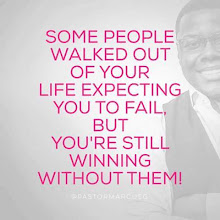







0 comments:
Post a Comment