Hello world here is a brief overview of my journey thru Facebook and Twitter. I had to showing a few of my older family members and co-workers how to use Facebook and Twitter I must say this is the most stressful thing I every done, lol no seriously. My family decided that since all of the younger generation is on Facebook and Twitter now is the time for the older generation to get involved in the networking. Which is a great idea but when it comes to technology they are clueless so I found a few videos I feel will help them to try to understand how to use Facebook and Twitter. So far its a mess but here I provided a brief overview and my lynda.com Social Media training I had them watch...
Facebook
Facebook was started by Harvard student Mark Zuckerberg in 2004, with help from Andrew McCollum and Eduardo Saverin. Though initially "The Facebook" was offered only to Harvard students it is now available to anyone with an email address. Since its creation, Facebook has become the most visited website by college students, and the second most visited website in the world.
Facebook is one of the most well known social networking sites on the web. it has millions of users across the globe. You can have a great time socializing through this site. The site helps you to make and connect with friends, acquaintances and activity partners. You can have a great time connecting with your friends through this site. In order to use Facebook you need to create an account with the site and put the information necessary. Then you will get the access to the site. The first page you will see after logging in is the homepage of your Facebook account. The page holds some important details and links about your favorite things. To get the most out of your Facebook account, you need to make the maximum use of the homepage. There are a few steps to maximize the use of your Facebook homepage.
Most of my concept came from the help of a fellow full sail student for my idea and thanks to my mentor for all the help with my post. Thanks (RILS_ Facebook template sample Tejedor, Vivian, enhanced by Devloun Jeter 12/7/11)
Twitter
People all over are twittering. Most heavy duty techies and electronic device users know this, but still, new to many people, is this quickly rising phenomenon called “twittering”, the verb that describes the use of the application called Twitter.
Twitter is a free social networking and micro-blogging service that has changed the way many people communicate. Twitter allows users to send “updates” (or “tweets”: text-based posts, up to 140 characters long) to Twitter website via short message service (e.g. on a cell phone), instant messaging, from their computer at home or work, or through a third-party application.
Some see this as a way to simply report their ’status’ to friends, some use it to post interesting links, some use it as a savvy marketing tool and still there are countless ways to utilize this real time quick messaging application.
It’s very easy to do. You just sign up (free registration), pick a user name (your site or profile web page will be ‘http://twitter.com/your name here’), and you can ‘design’ your Twitter home page by uploading an image or choosing web colors.
So take a look at this video I found on YouTube Twitter for beginners:
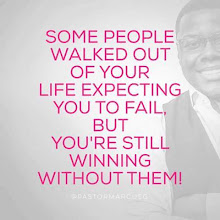




0 comments:
Post a Comment