Hello, yeah it's me again I hope you all aren't too bored with me but I must say I told my grandmother to open her Facebook and Twitter account along with a few other friends and family and I must say they did me wrong. They just opened there accounts some have been network and chatting with friends but the rest of them only looked thru the information I provided to them.
So my great grandmother who is 84 years-old begged me to set her account up for her so I'll be showing you her account that I set up for her....i don't how this will benefit her since I am the one doing it but I will take the thru a short tour of her pages and twitter.
So I did a video chat with my great grandma as I helped her set up her page but I have no clue how to upload the footage so I had to go back and take screen shots of her page...
First you must create an account...
Once your account is set up now you select to find friends using your email address or you can skip this option...
Now you can add in some of you personal information...
And now its time to upload your photo...
Now your Facebook page is up and running and now you can start adding friends and networking...
his followers....since its a new page he is still trying to get his network of friends, co-workers etc...
So i didn't record my video like I thought I did so I believe i'll have to re-record my Facebook and twitter tutorial so I can post it to my blog so you all can see the craziness i had to deal with smh but i did have fun... hope you all enjoy what I have so far
So I did a video chat with my great grandma as I helped her set up her page but I have no clue how to upload the footage so I had to go back and take screen shots of her page...
First you must create an account...
Now you can add in some of you personal information...
And now its time to upload your photo...
Now your Facebook page is up and running and now you can start adding friends and networking...
Now for my friend Samson's Twitter account I think he is finally getting the hang of it...
F.Y.I he has know clue how to work his twitter so after 2hours on the phone with hime i must say he has came a long way :-)
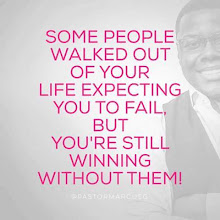











0 comments:
Post a Comment